
1) Airbrush Hard Round
I use this one mainly to get the effect at the end of the stroke, or when I lazy to switch to Painter for the painterly effect because this brush is very hard to do blending for me. A default one, just search for it in PS.

2) Hard Round with TRANSFER (Opacity and Flow Jitter) enabled
This brush is ideal for doing almost anything lol. Sometimes I use this for sketching or blending, both works good. However I only use this when I wanna get a rougher blending effect because of the hard solid edge it got. This one is default as well.

3) Randis Brush
The reason I give it that name because yeah, I learnt it from a great artist RANDIS ALBION who is kind enough to share his stuff in facebook. I love to use this one the most, as It can produce both soft and hard edge stroke, depending on how strong u press on the tablet. Use this one 90% in my painting! To learn how to make it, go here.

4) Airbrush Soft Round
Use this default one mostly at the end of the painting, to further soften up certain edges. I always tell myself that a painting needs to be balanced with a soft and hard edge, also soft and hard can create contrast and focus. So this is when this brush come in handy.

5) Hard Round
You probably know this lol. To create really hard edge in a painting, sometimes this is good for super clean lineart if you're into neat stuff.
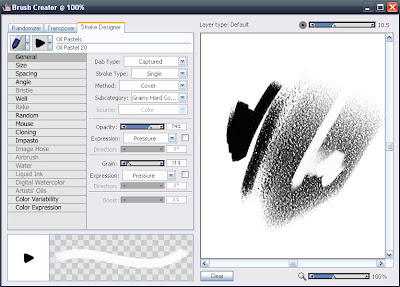
6) Oil Pastel
This one is from Painter. Used this one to get the grainy effect when painted with a little pressure.
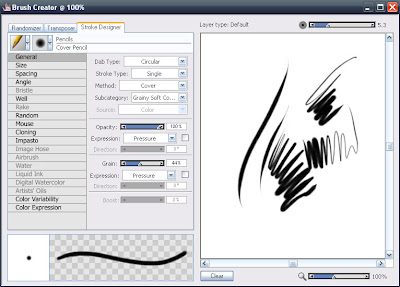
7) Cover Pencil
Another one from Painter, my favourite brush for sketching/lineart etc. I like the pressure sensitivity for this brush in Painter, easier to control compared to Photoshop. Perfect for my taste!
Yep that's all, these are brushes that I found suits me best after all these years of trying out digital art. I've been using a hell lot of brushes to mention but those gone bad for me after a while lol. Well back to the good old saying, basics are still important than these tools. You're still screwed if you dont know or have a weak basic, they cant help to make a good work, only will enhance your work when you got a strong foundation. Alrite till the next time, any questions just drop them for me!



